The results are displayed as an easy-to-read report in the My journal section. We have tried to make the report as simple and clear as possible. We have received a lot of praise from our customers for the clarity of our reports!
The results can be viewed on mobile or on a computer. The results are presented graphically, and the next time you get tested, the new results are updated in the same graphs. In certain tests, the value is not accurately determined after a certain limit, because it has no diagnostic significance.
If the value is marked with red, the value falls outside the reference values. If the value is marked with green, it falls within the reference values. Some of the values also have a yellow area between them, which indicates a small deviation from the reference values.
The results can be saved as a PDF file that opens with Adobe Acrobat, for example. If you wish, you can also print the results on paper.
See an example of a Puhti report here.
Article updated:
4 February 2024